.jpg)
.jpg)
.jpg)
Continuing on with the shoot of Kristin and Joe, we moved 'uphill' from the river and found this very large field complete with an old wooden fence. The fence made a perfect spot for Kristin to sit up on and get close with Joe for a few pics. I got the couple to just play around and interact while I set up and took a few test shots including my set up shot(s). Above you can see the area we were working with. The sun was still up and strong and was coming from behind the trees directly behind their backs. The middle photo above shows you were the sun was coming from into relation of the subjects at the time.
TECH INFO: To create this shot with the lens flare and sun behind them I shot at 1/1000th at F3.5 and ISO 100. In post production, I brought up the shadows so you could see more of Kristin and Joe. Click on the picture if you would like to see it larger.
So, now that you can see where the sun was coming from, I used this ambient light source to my advantage. I believe the trees also knocked down the direct light a little and added some small interesting shadows as well. Since the Sun was knocked down a bit, I was better able to use my flash with more control. I set up with a reflective umbrella and a CTO gel for some warmth to match the sunset colors. This light was used more as a fill flash to bring up the exposure level of the subjects to more evenly lit situation. You can see the light on the left side of the picture (on Joe's side) is more even and smooth and shadows are soft and in control. On the opposite side (Kristin's left arm) the light comes in strong and leaves strong shadows falling along her backside. This keeps the realistic feel to the photo and dramatic lighting the trees created for us.
Without this one light I set up, Kristin and Joe would look much darker and very shadowy in the face and where their bodies meet. If you were trying to tackle a similar picture that was backlit or strongly lit with darker subjects, you could still try and compensate for this photos. You most usually always want your subjects to be properly exposed so you want your camera to act accordingly. In auto mode, you camera will most likely take a meter reading from the whole scene and underexpose the subjects. You could switch to (P) mode, which I recommend you always shoot, and have the option to have a bit more control of your photo. (P) mode is the same as auto except you can control the flash a bit more as well as your exposure control (+) and (-) EV.
In this case, if the subjects were to dark, you could experiment but hitting your (+) button a few times to increase the overall exposure of the picture. Experiment until it looks right on your LCD. This takes a little practice but is quick and easy once you figure it out.
If you would rather use your camera's metering ability, you could switch it from its default Matrix metering to a center weighted or spot metering. What does this mean? Well matrix takes readings of light from the whole scene where as spot or center takes it from where you aim the picture usually right in the center. This makes the camera expose the picture based on the center or spot meter it takes just prior to you pushing the shutter. For example, you set your camera to spot metering and then press your shutter half way to meter and focus on the subjects and then recompose the picture before pressing the shutter the full way and taking the picture and presto!... you have a better picture:) Play around with your digital and take your owners manual with you when you head out and see if you can learn something new.
Kurt
Tech Info (final product ie: first picture seen above): ISO 100 1/250th and F 3.5 which brought in the tight focus on their faces but left everything in front and behind them in blur. Flash was about 1/4 power and as seen above.
.jpg)
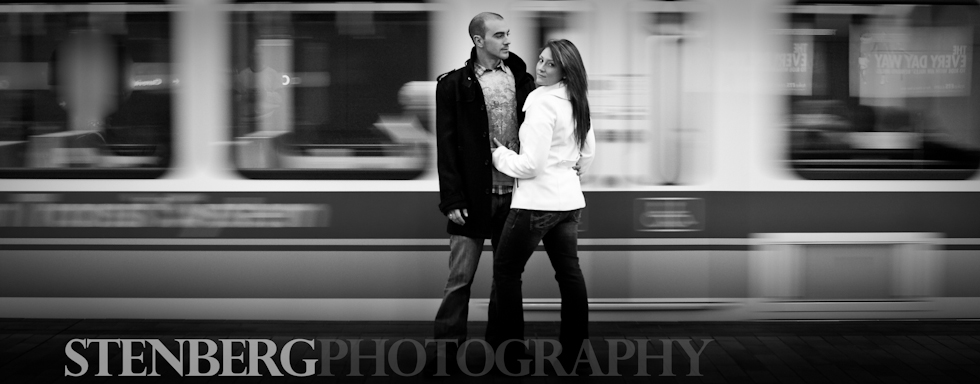

.jpg)
.jpg)
.jpg)
.jpg)
.jpg)
.jpg)
.jpg)
.jpg)
.jpg)
.jpg)
.jpg)
.jpg)
.jpg)
.jpg)
.jpg)
.jpg)
.jpg)
.jpg)
.jpg)
.jpg)
.jpg)
.jpg)
.jpg)
.jpg)
.jpg)
.jpg)
.jpg)